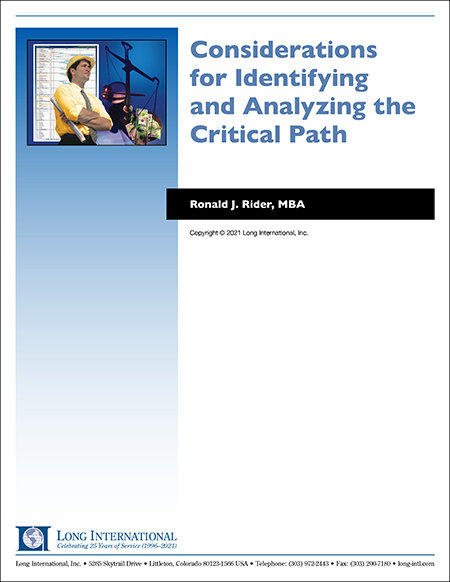Considerations for Identifying and Analyzing the Critical Path
The purpose of this article is to address some of the challenges faced and steps to consider when identifying and analyzing the critical and near-critical paths.
1. INTRODUCTION
The primary purpose of the time management function for a project is to plan, schedule, control, and monitor the timely completion of the project’s scope of work. The standard method used throughout the construction industry is to apply the Critical Path Method (CPM) scheduling technique. The CPM scheduling technique is utilized by project management to plan, sequence, forecast, and resource level the start and finish of work packages or schedule activities.
The all-important analysis tool provided by the CPM scheduling technique is the ability to determine the critical activities that comprise the critical path. The critical path is defined as the longest path or overall sequence of tasks and milestones that determine the project’s overall duration. Activities not on the critical path will have some degree of float or slack time; activities with available float or slack time can be delayed by the number float or slack days without delaying the project’s overall finish date.
Project stakeholders must know, with a high degree of certainty, what the forecasted critical path is in order to make sound and informed decisions relative to planning the remaining work, applying resources, dealing with potential delays, or accelerating portions of the project scope. CPM scheduling programs allow users to select the activities that are considered to be on the critical and/or near-critical paths by filtering the schedule data based on the longest path or low float value criteria. The output of the critical path and near-critical path in construction is typically portrayed in bar chart format or in tabular report format.
Unfortunately, for large and complex engineering, procurement, and construction (EPC) projects, the ability to quickly and accurately identify, summarize, and evaluate the critical path and near-critical paths can prove difficult. It is not unusual for large EPC projects to contain multiple process areas represented by tens of thousands of schedule activities, which makes identifying the critical path and near-critical paths a burdensome endeavor. Further, the user is at the mercy of the CPM scheduling program in terms of how the output of the schedule data is presented. In addition, any deficiencies in the CPM model such as open-end activities and overuse of constraints further complicate and muddle the process.
Therefore, it is up to the schedule analyst to use the confines within the CPM scheduling program to better organize the schedule data in a format that the project participants can understand. The purpose of this article is to discuss some of the challenges faced and steps to consider when identifying and analyzing the critical and near-critical paths.
2. WHAT IS THE CRITICAL PATH?
The critical path is generically defined as the longest continuous path of activities, from the progress date or data date to the final completion activity, which determines the overall duration for a project. The activities that typically comprise the critical path are those activities with the least amount of total float (i.e., zero or negative total float values). An activity on the critical path is planned to not be started or completed until its logical predecessor activity or activities have started or completed. If a critical path activity is delayed by one or many days, then any successor activities including the project’s final completion activity will be delayed unless mitigations are taken to recover the delay.
The following are two scenarios among many used to explain the rationale behind adopting a certain critical path in a given situation:
- Scenario No. 1 – A contractor may develop a critical path based on the calculated result of the planned network logic and estimated activity durations and other milestones included in the schedule; or
- Scenario No. 2 – A contractor may develop a critical path based on the collaborative input from the project manager, superintendent, subcontractors, and/or others to force the critical path to go through certain activities that those experienced people are satisfied with, because, based on prior history and experience on similar projects, the criticality typically goes through this work sequence.
The critical path can be represented by a single path or it could be represented by multiple parallel paths. Figure 2-1 provides a simple example of a single critical path and multiple critical paths.
Figure 2-1
Single and Multiple Critical Path Examples
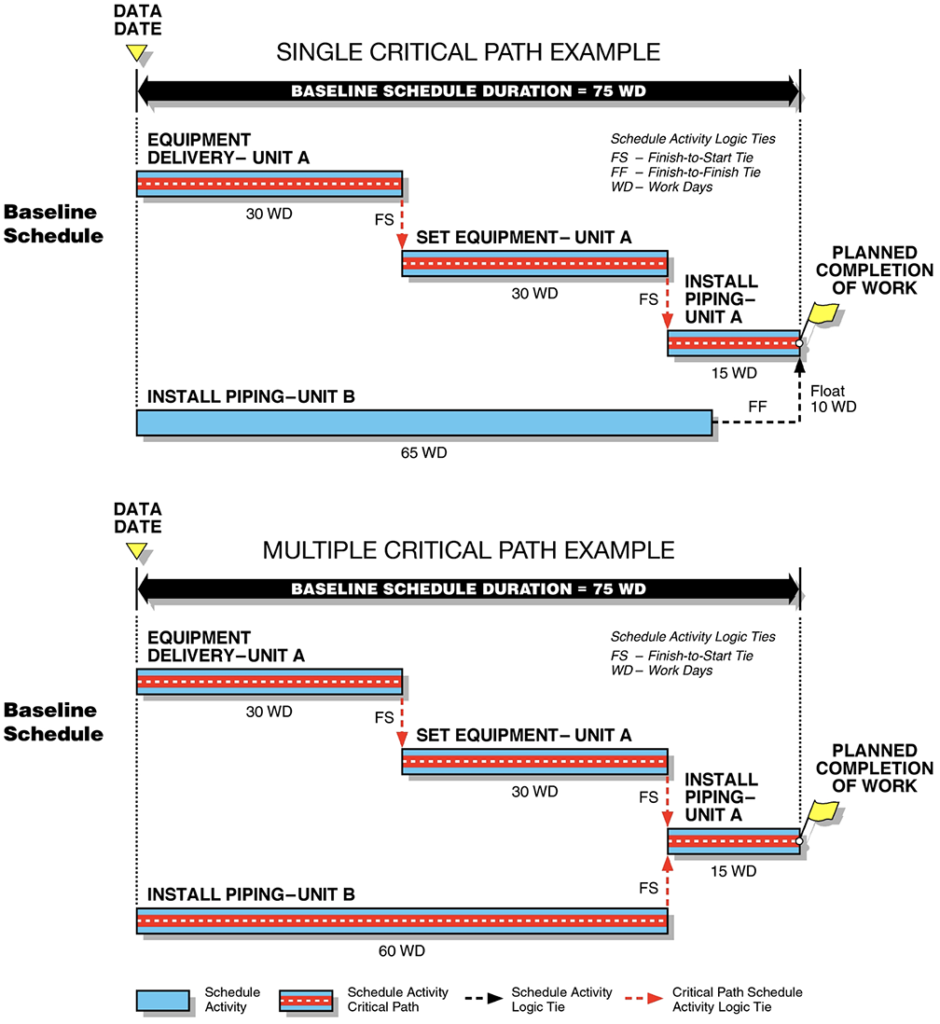
Ordinarily, the critical path is represented by a continuous path of activities that is traceable from the data date to the final completion activity as depicted in Figure 2-1. However, in certain situations, the critical path may not be represented by a continuous path of activities. The start of the critical path may begin at a point in time after the data date. For example, it is not uncommon to find one or many critical path activities with an imposed start or finish constraint. Hence, the critical path is influenced by the constraint and the constraint may not allow the critical path to fully trace back to the data date. Figure 2-2 is an example of a critical path that is influenced by an activity start constraint.
Figure 2-2
Critical Path Influenced by Constraint Example
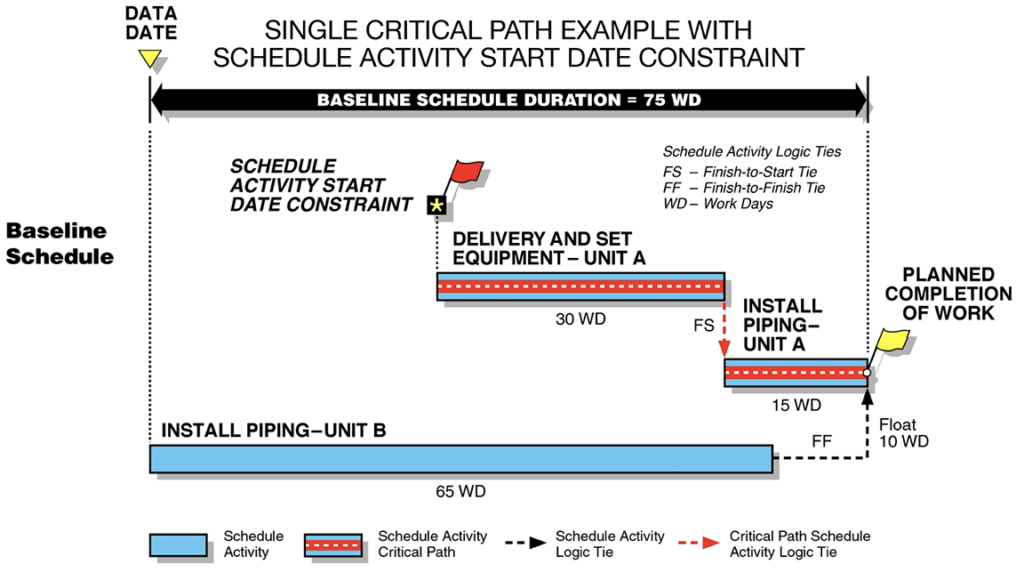
If the critical path is influenced by a constraint, as illustrated in Figure 2-2, the basis for the use of the constraint that dictates that start of the critical path should be scrutinized for reasonableness. Further, an understanding and rationale for using a constraint that influences the critical path should be well documented and explained. This is typically found within the schedule basis memorandum, which is a written document that describes, explains, and details how the CPM schedule was developed and what assumptions were utilized.
3. IS THE CRITICAL PATH VALID?
Regardless of the size and complexity of a project schedule, it is important to verify the validity of the activities that constitute the critical and near-critical paths. The following two underlying questions need to be answered:
- What is the critical path?
- Is the critical path reasonable?
The answers to these two questions may not be easy to determine. First, on large and complex EPC projects spanning several years, the ability to quickly and accurately identify, summarize, and evaluate the critical and near-critical paths can be cumbersome, especially when multiple activity calendars are used resulting in non-uniform total float or slack values. It is not unusual for large EPC projects to contain a mixture of process areas represented by tens of thousands of schedule activities. The sheer magnitude of the schedule data makes identifying the critical and near-critical paths difficult. Each area becomes an individual subproject which has its own individual driving path and can include elements of engineering, procurement, fabrication, delivery, transportation, installation, and commissioning and startup.
Second, the critical path in construction is likely to change or shift multiple times.The CPM model is dynamic which can allow the critical path to change from a group of activities shown in an initial baseline schedule to different groups of activities during the course of a project’s execution depending how much progress is achieved at a given point in time. It is not unusual for near-critical path activities to be delayed beyond available float days or slack time, thus creating a new critical path of activities driving project completion. Therefore, in order to complete a project timely, it is crucial to correctly identify the critical path along with any near-critical paths and closely manage them after analysis.
Third, the user is at the mercy of the CPM scheduling program in terms of how the output of the schedule data is presented. Many of the standard output reporting features from the well-known scheduling programs do not provide the user with a clear and easy-to-follow depiction of the critical path or near-critical paths. The critical path work flow and logic links become cluttered and can resemble a jumbled mass of spaghetti. Figure 3-1 is a screen shot of a sample bar chart that includes critical and near-critical path activities sorted by early start dates.
Figure 3-1
Sample Critical and Near-Critical Path Bar Chart Sort by Early Start Dates
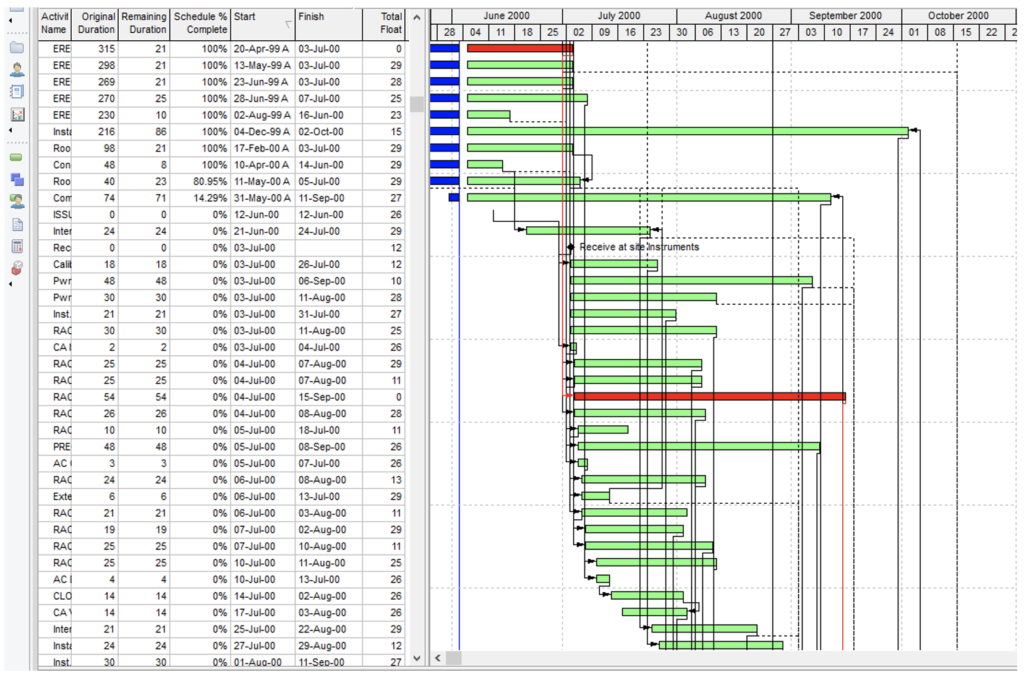
As shown in Figure 3-1, the output can be messy, and the information to be conveyed to project stakeholders may be unclear. The horizontal work flow from engineering, procurement, fabrication, installation, commissioning, and startup is blurred, and the ability to understand the relationships between the critical and near-critical paths is difficult to evaluate unless a tabular predecessor and successor report is provided. The bottom line is that the capability to easily evaluate and validate the various drivers to the paths is hampered. Ultimately, the message to project participants is muddled.
Furthermore, the analysis of the critical and near-critical paths can become more difficult if a multitude of change orders and other impacts are introduced into the project schedule. In addition, as discussed in the subsequent section, deficiencies contained in the schedule file could invalidate the reasonableness of forecasted dates and float or slack values unless the deficiencies are corrected.
3.1 SCHEDULE QUALITY CHECKS TO CONSIDER
Schedule quality checks should be considered a mandatory requirement during the critical path and near-critical path validation process. Any deficiencies or errors contained within the schedule, if not corrected, could substantially affect the accuracy of the project’s forecasted critical and near-critical paths. Therefore, checking the integrity of the CPM model for obvious deficiencies is needed to ensure that the model is accurate and reasonable. Table 3-1 is a listing of some common quality and deficiency checks for consideration.1
Table 3-1
Schedule Quality and Deficiency Check Examples
| Item No. | Quality/Deficiency Check | Description |
| 1 | Missing Original Scope | Review contract documents and estimate files to verify to the extent possible that all required contract scope is represented in the schedule file. A few commonly missed activities include submittal process, owner or contractor approvals, customs clearance, quality assurance and control, concrete cure period, pre-commissioning process, punchlist requirements, and turnover process. Correcting the schedule file for missing original scope activities could change forecasted dates and potentially alter the critical and near-critical paths. |
| 2 | Excessive Number of Open-End Activities | Open-end activities are defined as activities that have no predecessor activity, no successor activity, or both. Good scheduling practice requires all activities to have at least one predecessor and one successor except for: (1) the project start activity (no predecessor activity); and (2) project completion activity (no successor activity). A large number of open-end activities will create erroneous float as well as cause forecasted activity sequences to be potentially performed illogically (i.e., float from the data date to project finish). Correcting open-end activities will change float values which may affect the forecasted dates for critical and near-critical activities. |
| 3 | Large Number of High Float Activities | A project schedule with a large number of high float activities can be an indication of underlying schedule quality problems that may need to be fixed. Schedule paths with high float values are typically the result of open-end activities discussed in Item 2 above, artificially constrained activities, or lack of work flow optimization on part of the contractor. Schedules with large numbers of high float activities should be thoroughly examined and corrected for any open-ends or missing logic links that would better optimize the forecasted dates and float values. |
| 4 | Inconsistent Use of Schedule Calculation Modes | Retained logic is the default calculation mode for nearly all schedule programs. Another type of scheduling calculation mode is progress override, which allows out-of-sequence work activities to progress without delay and not wait until logical predecessors are complete. Progress override is based on the premise that a contractor has all the necessary resources in terms of labor, equipment, and supervision that would allow for working in multiple areas concurrently. Many contractors will use progress override as a way to update a schedule without having to spend the time correcting out-of-sequence work. In many cases, contractors will switch schedule calculations mode during the project from retained logic to progress override and then back to retained logic without reason or justification. Inconsistent use of schedule calculation modes could be deemed a deficiency, and after changing schedule calculation modes to be consistent, the critical and near-critical paths may change. |
| 5 | Overuse of Constraints | Another important schedule quality check is to determine the number of constraints applied to activities. Constraints are defined as restrictions imposed on either the start or finish of an activity that may artificially lock down a schedule and prevent a schedule to naturally “flow” during a forward and backward pass calculation to determine activity float values and the critical path of the schedule. While some constraints may be needed due to contractual requirements, the overuse of constraints should be avoided. Overuse of constraints could cause discontinuity for the critical and near-critical paths between the data date and the final completion activity, thereby masking the true critical path for the schedule. Fixing the problems caused by overuse of constraints could alter the critical and near-critical paths. |
| 6 | Misapplication of Calendars | When activities are erroneously assigned to the wrong calendar, such as a 5-day work week rather than a 7-day work week, the critical path calculations may be incorrect. The schedule calendar definitions should be reviewed and then the critical and near activities should be evaluated to verify which calendar is applicable to each activity. Evaluations should be made of the calendar usage as to whether the calendar assignment is reasonable based on where each task is performed and which project resources are assigned to complete the work. |
If a schedule model contains one or many of the issues identified in Table 3-1, then it is likely that these issues will materially impact either directly or indirectly the reasonableness of the critical and near-critical paths. If not corrected, important project decisions including the application of limited resources may be applied incorrectly. Correcting the issues above could involve an iterative process requiring time and effort by the project team.
4. STEPS TO CONSIDER FOR IDENTIFYING THE CRITICAL PATH
After the above schedule deficiencies or errors have been considered and corrected as suggested in the prior section, several steps are recommended to aid in the identification and analysis of the critical and near-critical paths. These steps provide structure, organization, and consistency to the overall process as well as allow flexibility to the user for sequencing the information in a presentation format that better communicates the information to project stakeholders. No matter the size of the schedule file, the steps detailed below are used to identify and analyze the critical path, although some steps may require modification and additional steps may be added depending upon the schedule data contained within a particular schedule file. The steps below are based on using the scheduling software Primavera P6 Professional (“P6”). The following steps are provided for consideration:
- Step 1: Select and Copy the Appropriate Schedule File – The initial step is to ensure that the schedule file being analyzed is the correct and most update-to-date version. For analysis purposes, it is highly recommended that a copy is made of the original schedule file in order to preserve the original. In addition, a tracking table should be prepared to log original versus copy schedule file names along with summary schedule data for each file (i.e., P6 file name, number of activities, forecasted overall finish date, schedule calculation mode, budget resource totals, etc.).
- Step 2: Create Critical and Near-Critical Codes – The P6 program provides almost limitless ability to create, add, and assign codes to schedule activities. These codes can be assigned and applied globally (i.e., across all projects contained within the P6 database), defined Enterprise Project Structure (“EPS”) groups, or individual projects only. Figure 4‑1 shows the P6 menus used to create critical and near-critical path codes.
Figure 4-1
P6 Menu Items to Create Critical and Near-Critical Path Codes
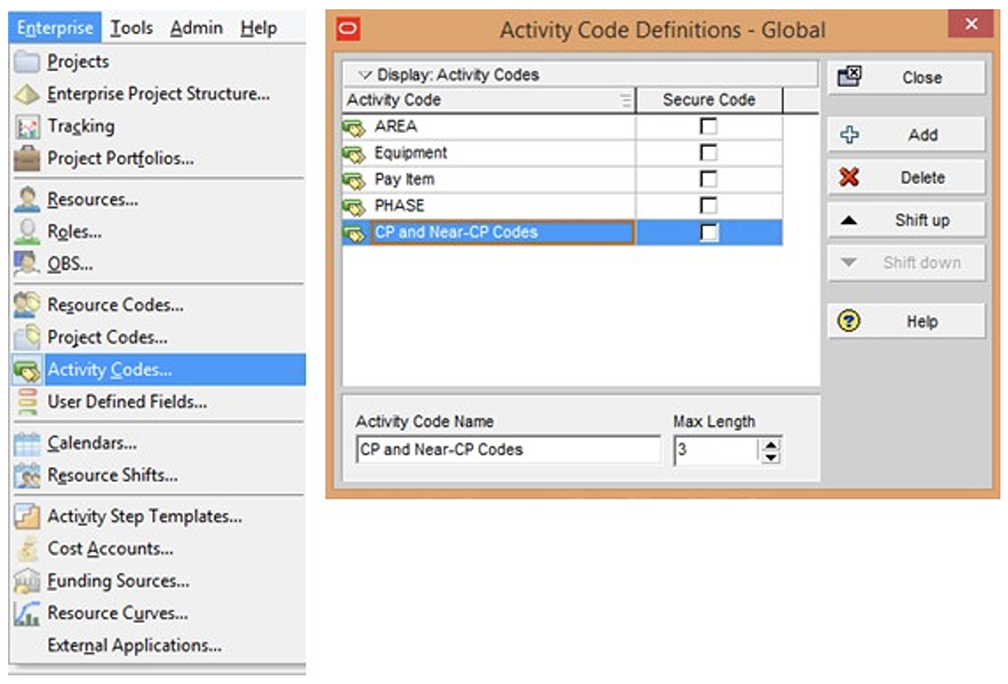
In the example shown in Figure 4-1 above, the critical and near-critical path codes were created for global use.
- Step 3: Define Critical and Near-Critical Path Codes – Once the global category has been created, the next step is to define the critical and near-critical path codes for the global category. The defined codes are used as groups that provide structure and flexibility when identifying and coding activities on these paths. Figure 4-2 shows sample critical and near-critical path codes to be applied to schedule activities.
Figure 4-2
Defined Critical and Near-Critical Path Code Menu
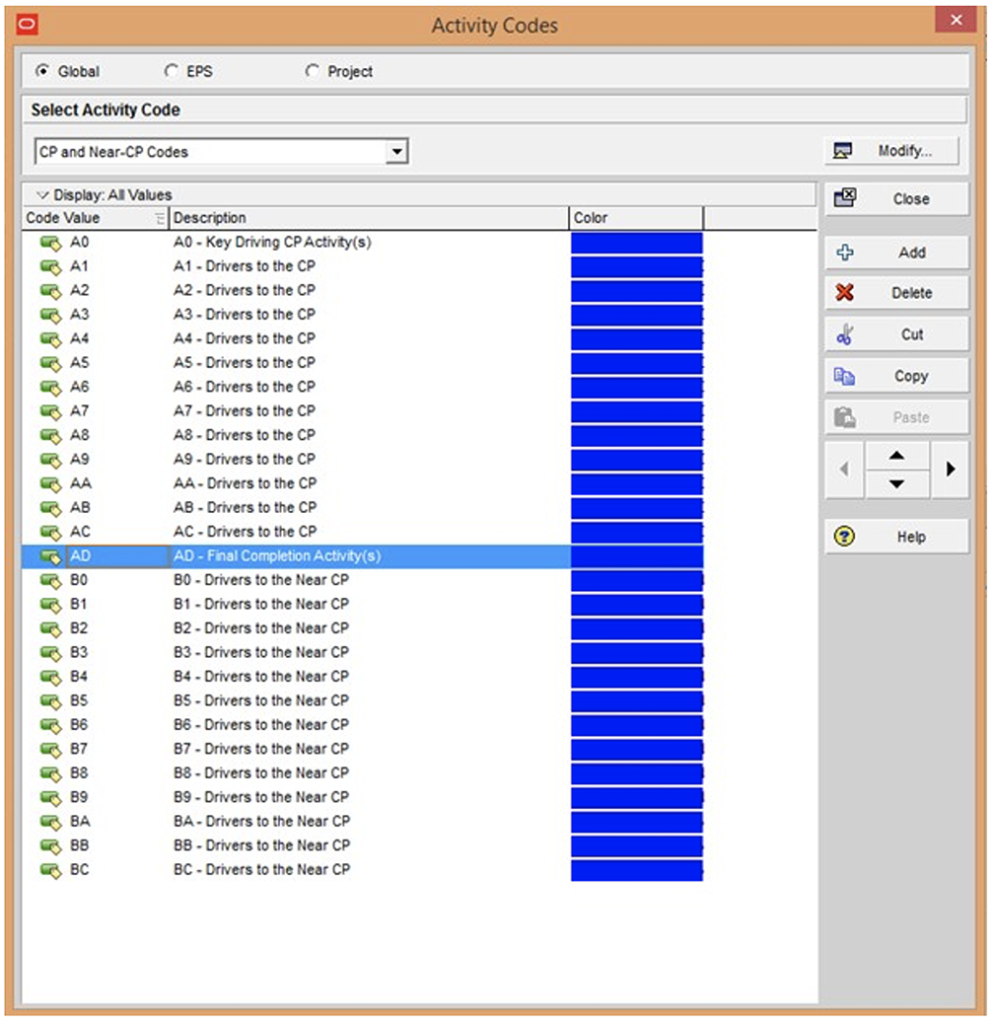
As shown in Figure 4-2, the critical paths were defined using reference codes A0 through AD. The codes B0 through BC were used to define near-critical path activities. Also, within the P6 program, the critical and near-critical path codes are organized for sequencing the codes as desired by the user.
- Step 4: Identify and Code the Latest Finish Activity –The next step is to identify and code the latest finishing work activity within the schedule file. To illustrate, a simple process plant project schedule file was prepared and the schedule data was sorted by early start. Figure 4-3 is an activity listing of the sample project.
Figure 4-3
Identify and Code Latest Finishing Activity Example
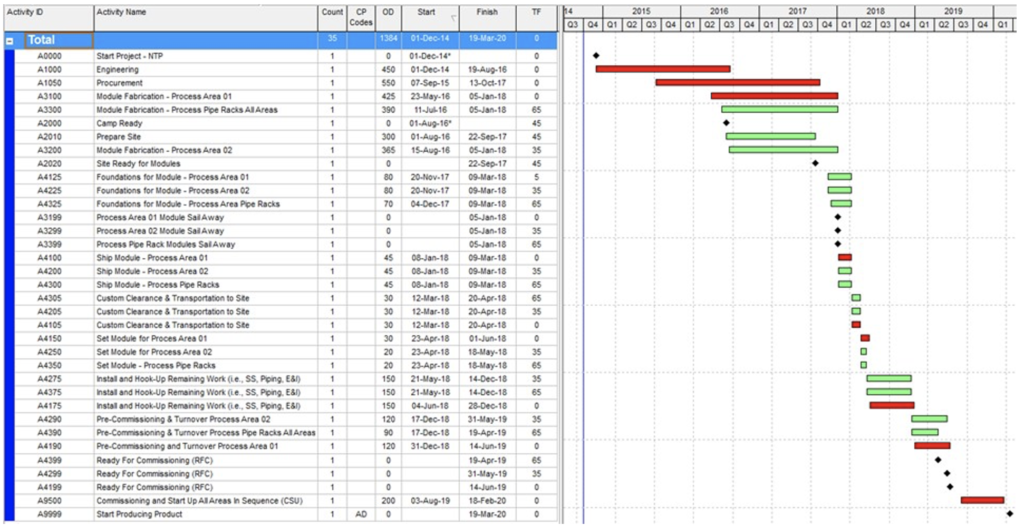
In Figure 4-3, the latest finishing activity was identified as activity ID A9999 (Start Producing Product), and the critical path code “AD” is assigned to this activity.
- Step 5: Identify and Code Driving Predecessor Activities – From the latest finishing activity A9999, the “trace-logic” feature in the P6 program was utilized to identify the driving predecessor activity that controls the forecasted dates for activity A9999. Once the driving predecessor has been identified, a driving critical path code is assigned to the predecessor activity. Figure 4-4 is an illustration of this process.
Figure 4-4
Identification of Driving Predecessors from Activity A9999
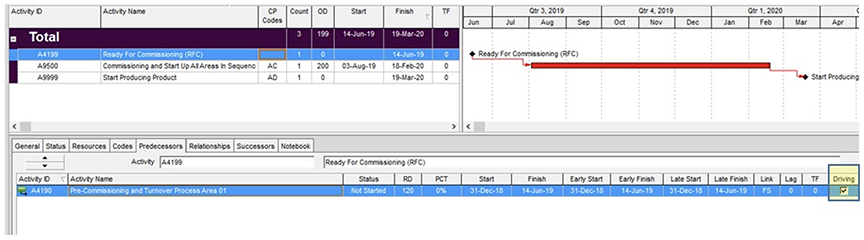
In Figure 4-4, the “trace-logic” feature in the P6 program is designated by the “Driving” box with a check mark shown in the Predecessors tab below the bar chart information (see yellow highlighted box). Using this process, the driving predecessors for the path can be traced and coded all the way back to the data date.
- Step 6: Organize and Summary the Critical Path – After assigning critical path codes to all of the driving predecessors back to the data date, the schedule data can then be organized and summarized by descending critical path codes for further examination for reasonableness. Figure 4-5 is an example of the P6 grouping and sorting menu options for this step.
Figure 4-5
P6 Critical Path Grouping and Summarization Example
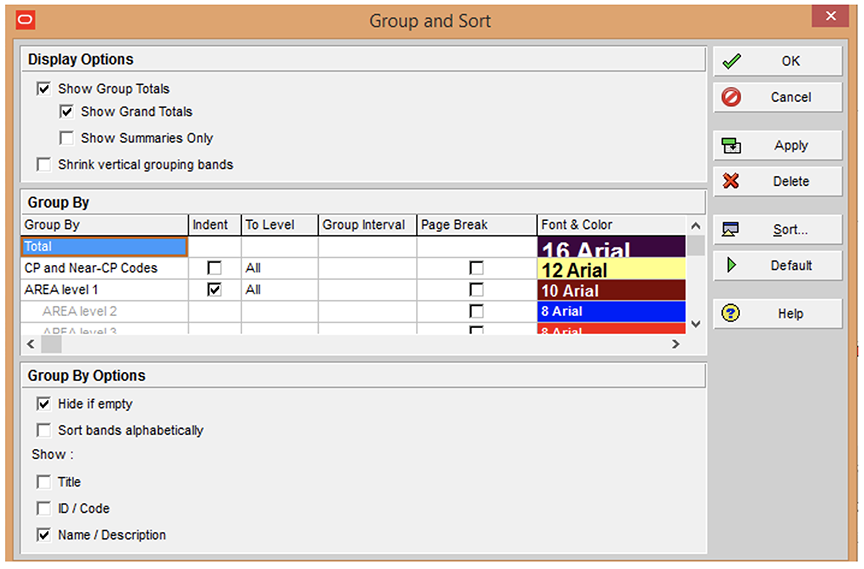
Based on the criteria in Figure 4-5, a summary of the critical path for the project can be generated. Figure 4-6 is the final generated critical path chart for the sample project.
Figure 4-6
Final Critical Path Summary Example
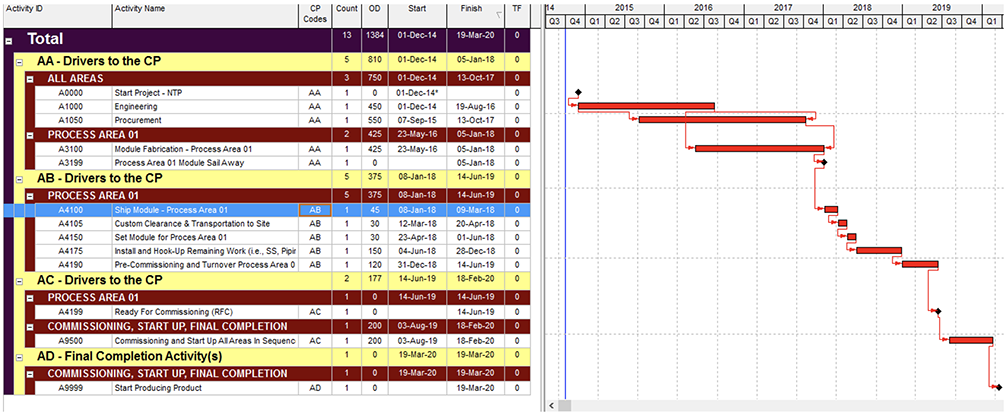
The same steps can be applied when defining near-critical paths Based on the output from Figure 4-6, the user can then further examine the path for reasonableness. Areas to check and consider include but are not limited to the following:
- Reasonableness of constraints on the path, if any;
- Unusually long gaps or non-work periods between critical path activities;
- Questionable logic links on the path (i.e., use of start-to-finish links and negative lags); and
- Consistency with contemporaneous project records.
It is recommended that key project participants perform joint reviews of the final critical path summary information to ensure that all parties are in agreement with the results. Based on these reviews, the critical path can be validated. Further, it is recommended that the results be cross checked with other documents such as the project charter, Front-End Engineering Design (FEED) documents, estimate information, and schedule basis memorandum information.
5. CONCLUSIONS
The identification and analysis of the critical path can be challenging especially when evaluating large and complex EPC projects with tens of thousands of activities. The process is complicated by some of the standard graphical and tabular presentation features contained within the schedule software. However, simple steps can be applied for coding the critical and near critical activities to better identify, organize, and summarize the critical and near critical activities for further analysis and assessment of their reasonableness.
About the Author
Ronald J. Rider, M.B.A., is a Senior Principal with Long International and has over 30 years of experience in construction project management and contract dispute resolution. Mr. Rider has performed CPM schedule development, project cost control, cost and labor hour variance modeling, impact identification and causation, change order pricing and resolution, retrospective schedule delay, time extension and acceleration analyses, concurrent delay assessments and damages quantification. Mr. Rider’s experience includes petrochemical, oil refinery, power, commercial, industrial, road/highway, transit, hospital/medical, airport and casino projects. He holds a B.S. degree in construction management from Colorado State University and an M.B.A. degree from the University of Colorado. Mr. Rider is based in the Denver, Colorado area and can be contacted at rrider@long-intl.com and (303) 346-5836.
1 Long International has developed a standardized procedure and template for the specific elements needed for schedule quality assurance. See Long International’s article “Schedule Quality Assurance Procedures” for more detailed discussion.
Copyright © Long International, Inc.
ADDITIONAL RESOURCES

Articles
Articles by our engineering and construction claims experts cover topics ranging from acceleration to why claims occur.
MORE

Blog
Discover industry insights on construction disputes and claims, project management, risk analysis, and more.
MORE

Publications
We are committed to sharing industry knowledge through publication of our books and presentations.
MORE